Main navigation
eCOI is an electronic disclosure system intended to fulfill the University reporting obligations of faculty, staff, and student employees who engage in outside activities or who have financial interests that could create a real or perceived conflict of interest and/or conflict of commitment.
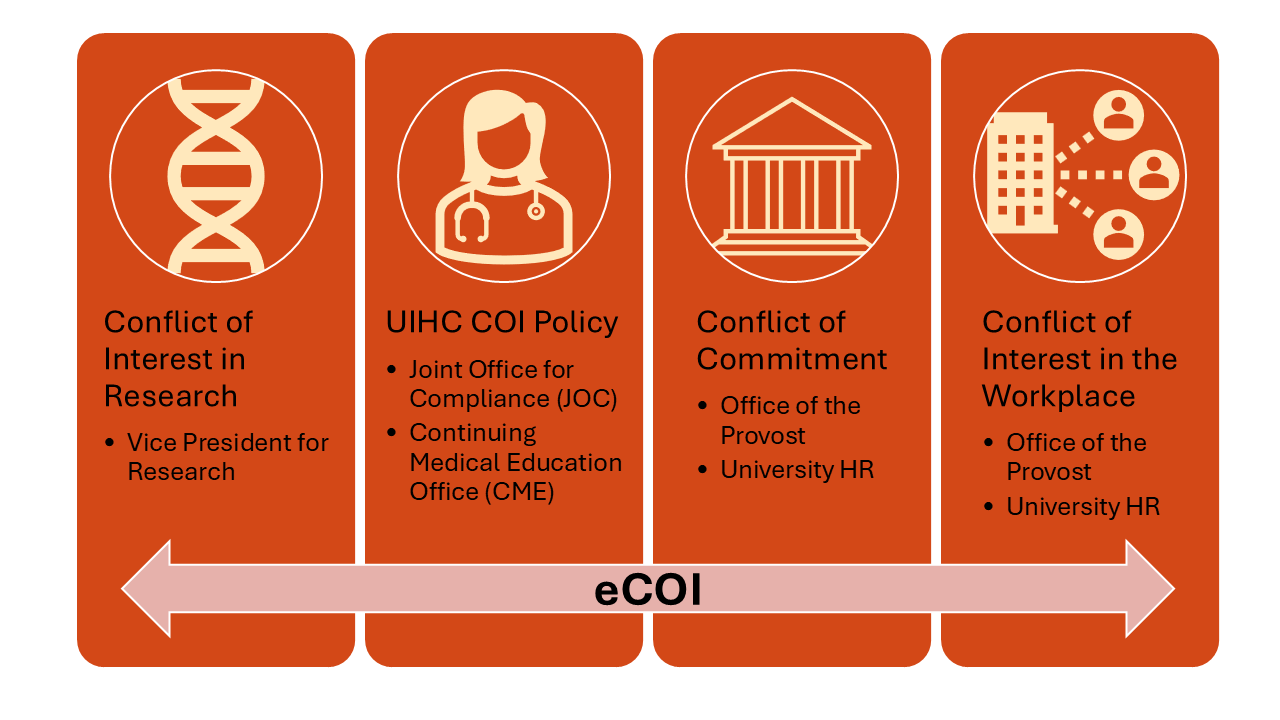
The disclosure system consolidates the information needed by the following University offices:
- Conflict of Interest in Research Office in the Office of the Vice President for Research – conflict of interest related to research
- Conflict of Interest in Research Office on behalf of the Office of the President – institutional conflict of interest
- Provost Office and University Human Resources – conflict of interest in the workplace and conflict of commitment
- Conflict of Interest Office in the Joint Office for Compliance at UI Health Care – conflict of interest and commitment related to clinical care and outside professional work
- Continuing Medical Education Division of the College of Medicine – Standards for Integrity and Independence in Accredited Continuing Education and ACCME (Accreditation Council for Continuing Medical Education) definition of an ineligible company
Logging in to eCOI
- Open your internet web browser and type or copy/paste the following into the address bar: https://ecoi.uiowa.edu.
- Log in to the system using your HawkID and password (NOT your HealthCareID.) If you do not know your HawkID or password, click on the appropriate link below the Login box.

NOTE: To change the font size in your browser, use the key combination Ctrl + to increase the size, or Ctrl - to decrease the size.
Getting Started
About You
If this is your first time logging in to eCOI in a given calendar year, you will be taken directly to your About You page
At the top of the page, you will see information about your appointment, including paygrade and primary department. This information is pulled from University Human Resources and cannot be changed within eCOI.
[SCREENSHOT: eCOI About You- Information We Collect]
Below that box is a question to identify whether you conduct research at the University of Iowa:
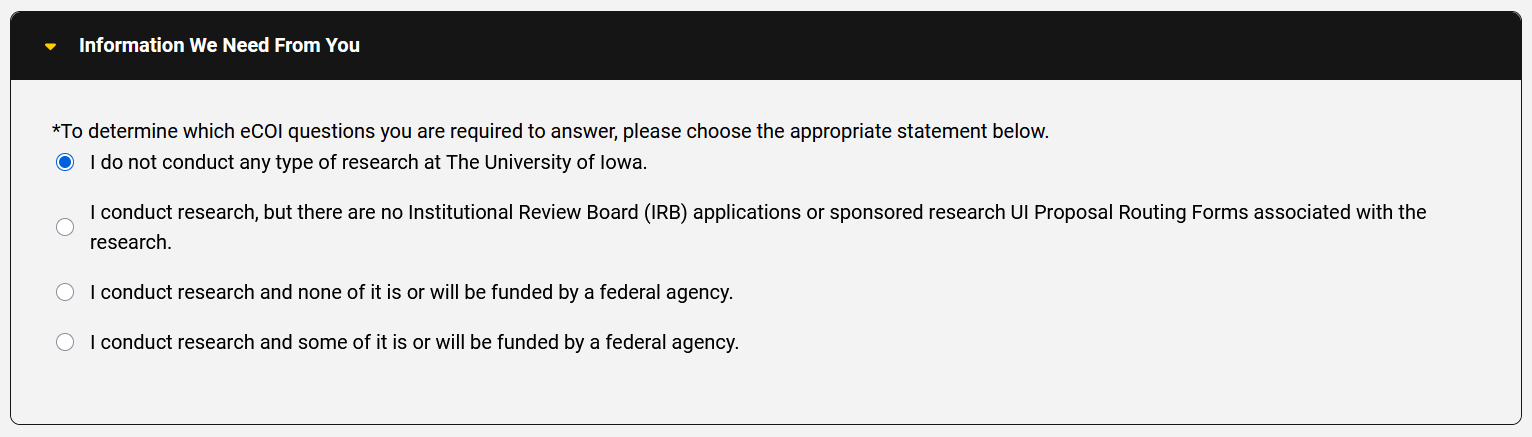
Use the following guidelines to answer this question:
- I do not conduct any type of research at The University of Iowa. – Select this option if your role at the University involves no research at all. You will not be named as “key personnel” on an IRB application. You will not be named as “key personnel” on a DSP Monetary Routing Form which seeks support for research projects.
- I conduct research, but there are no Institutional Review Board (IRB) applications or sponsored research UI Proposal Routing Forms associated with the research. – Select this option if you conduct certain forms of research, but that research does not include humans, and it does not have outside sponsorship. Examples would be musicology, archival research, or research that does not require a hypothesis and the testing of that hypothesis.
- I conduct research and none of it is or will be funded by a federal agency. – Select this option if
- you conduct unsponsored or unfunded human subjects research.
- the source of your research support is limited to foundations, gifts, nonprofits, industry, or other non-federal sources.
- I conduct research and some of it is or will be funded by a federal agency. – Select this option if you conduct research sponsor by a federal agency, such as NIH, NSF, NASA, DOD, etc.
Training Module
If you answer that you conduct research, you will be taken to the mandatory COI training module. This page contains information on the university policies and federal regulations that govern conflict of interest disclosures and management. There are short questions throughout the module to test your understanding of the policy. These questions must be answered correctly to move on.
Once you have answered all the questions in the training module OR you answered that you DO NOT conduct research, you will be able to proceed to the Overview page.
NOTE: To navigate through the disclosure process, press the “Previous Section” or “Next Section” buttons at the top or bottom of the page. Your answers will be saved automatically when you move to a new section. You can also press “Save Electronic Conflict of Interest” to manually save your answers (e.g., in case you want to come back later).
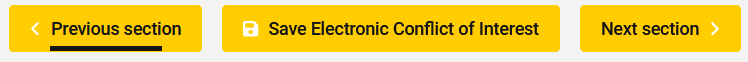
Overview Page
Disclosure Reports
You will be routed to a Disclosure Report form if you answered "Yes" to the screening questions on the Overview page. You can also add, update, and remove disclosure reports by clicking the Disclosure Report link in the left-hand navigation menu.
Create a New Disclosure Report
- When you arrive at the Disclosure Report page for the first time, notice the Entities list.
Click the small gold arrow next to the Entity heading. This will expand the form for your first disclosure.
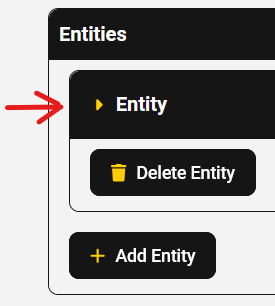
- On Question 1, enter the name of the entity with which you have an external interest. eCOI will check to see if that entity exists within the system already.
- If the entity you wish to disclose appears in the dropdown, click to select it.
- If it does not appear, click "Add [NAME]" to manually add that entity.
- Below the field where you entered the entity name, click the small gold arrow next to the General Information heading. This will open a series of questions about the nature of the outside entity and how it is related to your University of Iowa responsibilities.
- Depending on how you responded to question in the General Information section, you may also unlock the following sections:
- Activity List: Please check the box(es) under any of the listed activities the you performed or will perform for that entity. Select "Prior Year," "Current Year," or both, as appropriate.
- Licensing/Royalty Income: Please indicate the value of income paid by the named entity. Depending on how you answered previous questions, you may be prompted to enter exact dollar values.
- Finally, Question 99 at the bottom of the entity form is a checkbox that asks you to certify that all of the information for that entity is complete and accurate to the best of your knowledge.
- Once you have completed the first entity, click the black Add Entity button to create a second entity form, OR click the Next Section button to continue to the Certification page.
Amend an Existing Disclosure Report
- Find the entity you wish to amend or update on the Entities list. You can also click the name of the entity in the left-hand navigation menu.
- Expand the section you wish to edit by clicking the small gold arrow next to the section heading (General Information, Activity List, etc.)
- Make any changes directly within the record.
- Once you are finished, click the Save Electronic Conflict of Interest button at the top or bottom of the page, or navigate to a different page to save automatically.
Delete a Disclosure Report
- Identify the entity on your list of disclosed entities.
At the bottom of the entity report, press the Delete Entity button.
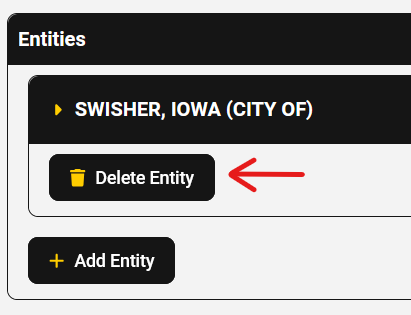
- A warning popup will ask if you are sure. Press Yes to delete the entity.
Certification and Signature
Certification Questions
- Once you have completed any necessary disclosures OR you indicated that you have no external interests related to your University of Iowa activities, you will come to the Certification page.
- You must answer all questions on this page to the best of your ability. These questions satisfy the reporting requirements of multiple institutional policies.
- Once you have answer the questions, press Next Section to continue.
Sign and Submit
- When you arrive on the Sign and Submit page, eCOI will automatically check your disclosures for errors. Note: This may take a few seconds. During this time, the Certify and Submit button will be grayed out.
If eCOI detects any errors, they will be indicated by a red warning sign next to the section where the error is located. Click on that section to review your answers and correct any errors.
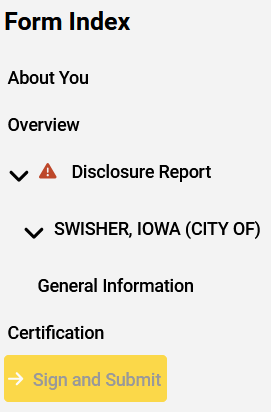
Once eCOI confirms there are no errors in your disclosures, press the Certify and Submit button to complete the disclosure and certification process.
Warning: By pressing the Certify and Submit button, you are certifying to the institution that the information contained in the certification section and in any disclosures is accurate and complete.
- Congratulations! You have completed your required disclosures in eCOI.
Troubleshooting and FAQs
Disclosure Reports
What is a Disclosure Report?
A Disclosure Report is the form used to report financial interests with non-University of Iowa entities or other personal considerations. The Report uses “smart form” technology – based on how you answer certain questions, additional questions may appear on the form. A separate Disclosure Report must be completed for each financial interest or non-UI entity with which you have a financial interest.
Do I need to submit a Disclosure Report?
You should submit a Disclosure Report if you have a financial interest with an outside entity when the entity is related to your University responsibilities or if you are a University Official. Please see the eCOI Overview page for the full definitions of “entity,” “University responsibilities” and “University Official.”
When should I submit a Disclosure Report?
Initially, you will submit any Disclosure Reports as part of your disclosure process before you complete your Annual Certification. As part of your Annual Certification process, you will complete additional Personal Consideration questions prior to submitting your Annual Certification. For the full definition of “Personal Consideration,” please see the eCOI Overview page. After your Annual Certification is complete, you must submit new or revise any current Disclosure Reports within 30 days of acquiring a new or changed financial interest with an outside entity.
What information do I need to gather before I begin completing a Disclosure Report?
Tax records from the previous calendar year may be helpful, since you will be asked how much compensation you received from the entity, including travel expenses, income from dividends or the sale of stock, and income from licensing or royalties.
If you are involved in research (non-PHS or PHS-funded), and/or hold a faculty position, and/or are a P&S staff member at pay level 7 or above, you will be asked about the value of stock ownership in the entity for both you and your immediate family members (spouse, domestic partner, or dependent children) as well as compensation your family members received from the entity.
In addition, you should have last year’s appointment calendar available as you complete a Disclosure Report. That is because if you are involved in any PHS-funded research, you must report the total number of days and destination of any sponsored or reimbursed travel. In addition, if you are a faculty member or a P&S staff member at pay level 7 or above, you will be asked about the number of business days you engaged with this entity.
Contacts
- For UI Health Care Conflict of Interest Office, Email coi@healthcare.uiowa.edu or call 384-5252 for help with the eCOI disclosure
- For UI Conflict of Interest in Research Office, Email coi-research@uiowa.edu or call 467-1012 or 384-4256 for help with the eCOI disclosure
- For Office of the Provost/University Human Resources (for faculty), Email faculty@uiowa.edu or call 319-335-3558 for help with the eCOI disclosure
- For University Human Resources (for staff), Email UHR-ECOI@uiowa.edu or call 319-335-3558 for help with the eCOI disclosure